You can apply coupons during the checkout in your cart.
If you have valid coupons in your account, "Apply coupon" button as like the first image will show up on amount due section in your cart. If you can't see that button on amount due section, that means you don't have any valid coupons in your account.
You will see the page like the second image once you click the apply coupon button and there will be all your valid coupons listed on drop down tab.
You just need to select the coupon you would like to use and click apply coupon.
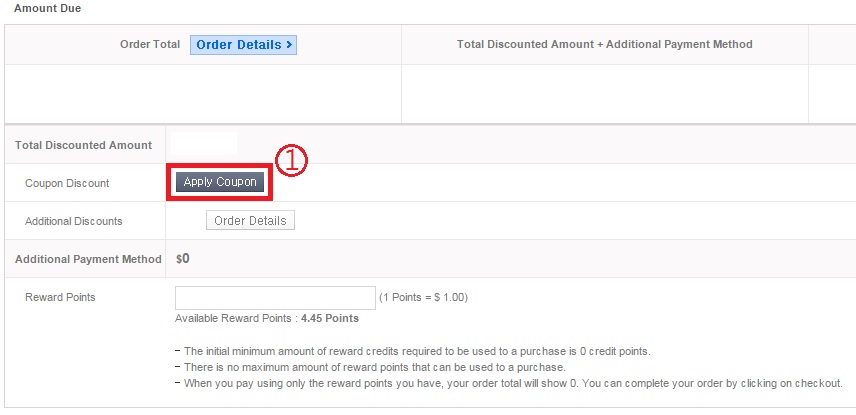
1 . Click [Apply Coupon]
Popup Window
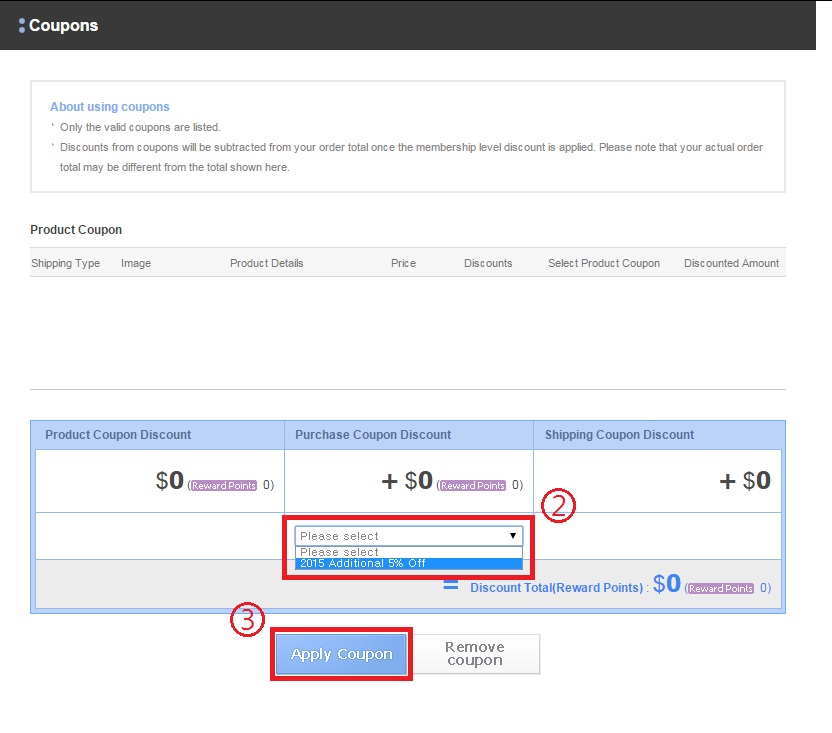
2 . Select Coupon
3 . Click [Apply Coupon]